In simple words, the Augmented Reality( AR) Remote Assistance App is a Remote Assitance App enabled with Augmented Reality, allowing users to connect remotely and collaborate with each other in a better visual and effective way.
How it works and what are advantages?
AR Remote Assistance Apps uses Streaming services along with the Augmented Reality technology to link the office or headquarters to the customer’s home or the field where the work is being performed. It allows agents or technicians to remotely solve hardware or software issues without actually visiting the customer’s location.
Imagine you are into a Washing Machine Manufacturing business or Internet services, you received a complaint from your customer about Washing Machine or the Internet not working, traditional ways would be to send your technicians to visit or solve the customer’s problem over the call. Both approaches can be costly or not so effective as sometimes following instructions is hard for customers.
With AR Remote Assistance App, customers can initiate a video call with a remote expert. The app will allow the remote expert to see what the caller sees via live video. Customers can show machines and remote experts can explain whole instructions easily with the ability to annotate the live video feed with drawings or other virtual content.
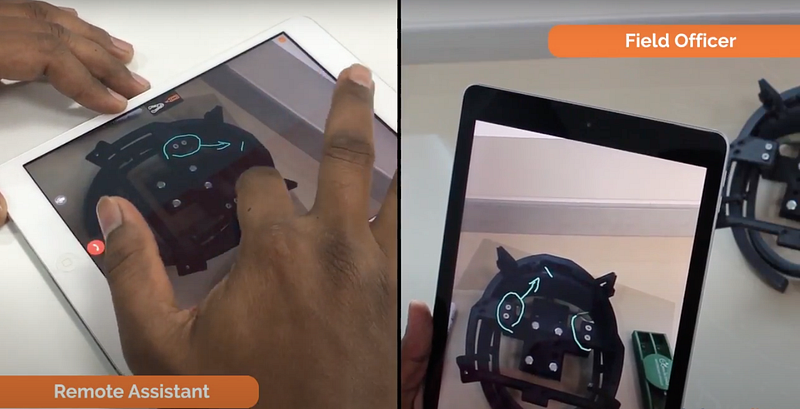
This App can be used in both the B2C and B2B Business, corporates can use it to train newcomers about machines. If technicians need any help with any machines, they can connect with experts and follow the instructions.
Some of the Industry and services that can take leverage of this technology are:
- Consumer Electronics Brands
- Manufacturing Industries
- IT Companies
- Insurance Industries
- Communication Service Industries
- Oil and Gas Industries etc….
What features you should seek in the Software?
Specifications may vary for different business and requirements, but some of the common and core functionalities that must be present in Software are:
Authentication Process :
The app should have an authentication process in order to use the App. It must be secure, easy to use, and must meet organizational structure.
Contact Lists:
As soon as login is done, logged in users should be able to see a list of contacts or experts to seek help with.
For Organization App, AR app should have the ability to integrate with ERP/CRM.
Video Call:
Technicians/customers can select expert they want to take help with and call him/her, on the other hand, experts will get a call notification with accept/reject options.
App Development Companies can use WebRTC or third party APIs/SDKs like Agora, Twilio, etc for this.
Augmented Reality Component:
When users are connected, AR apps should be able to recognize the environment and render the same to experts. It should be streaming in real-time as well from both ends to have a seamless experience.

Augmented Reality Company can use different technologies such as ArKit, ArCore, Kinect, etc depending on the requirement.
Annotations and Screen Touch Movement:
During a call, it is important that technicians and experts are able to communicate effectively, and for this, we need some tools more than voice.
In the app, technicians should be able to touch the part of machines via a screen to explain the problem more effectively and vice versa.
For this, when the user touches the screen, the App should be able to recognize it and render it to another user with some sort of annotations.
Drawing and Rendering:
When users will annotate, sometime, it is also good to draw on the screen for better visuals, Meeting participants can simultaneously use the drawing palette and each expert is distinguished with a different color.
The App should have some colors, tools such as Highlight, arrows, etc… as a toolbar for participants to use them.
Remote experts should be able to provide assistance when they want to direct the technicians by drawing on the screen. This markup should be rendered on the technician’s side instantly and should remain in the same position as drawn.
Taking Screenshots:
In areas of poor coverage, technicians should be able to send snapshot images instead of a live video. It should be good to capture the problem using a smartphone, tablet, or wearable device remotely.
Support in Freeze Mode:
During the remote viewing session, technicians and experts should be able to freeze a video frame and simultaneously draw directions, arrows, shapes, signals, text, etc. on the image. They can use this mode for easier annotation using the pan feature.
Device Compatibility:
- ARKit requires minimally A-12 processor hardware and iOS 11 software. So it will run best on iPhone XS and later models.
- ArCore supports Android devices running on Android 8.1 (API 27) or later.
- Depending on business requirements, Software can run on Android, iOS, Desktops, Browsers, or Smart Glasses.
We help Enterprises with custom software development, if you need a use case for your industries, please contact us, and our expert will help you provide the right solution for your business.


